Syntax Unhighlighting
Syntax highlighting is a hugely significant part of Software Engineering. People, including myself, have spent a long time trying different themes trying to find one that suits them. Personally, I have tried at least dozens of themes for significant portions of times. Some have lasted days, weeks or months. However, none gave me what I was looking for. Too often, I found the various colors were drawing my attention away from what I was trying to focus on. Sometimes I found that the color palette just didn’t suit my eye. Below are two screenshots of well used themes.
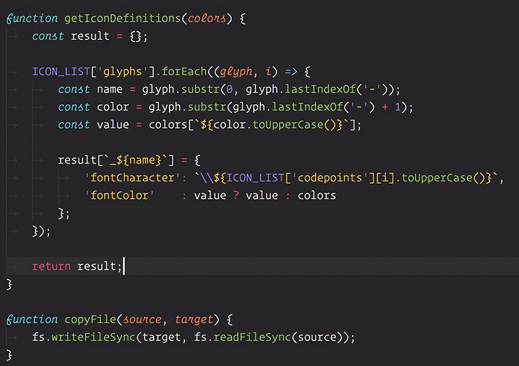
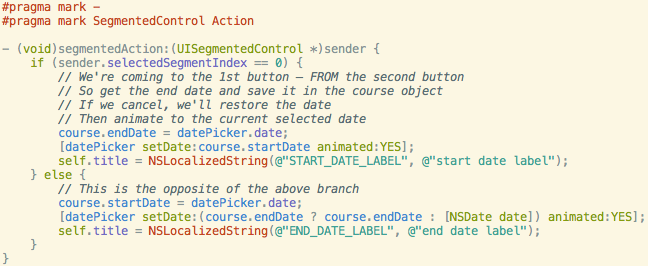
With both of the above themes, I don’t know what is the most important piece of code. The use of colors takes my attention away from the area of focus. Additionally, the first theme (Monokai Pro) uses the same color for both string literals and braces/parenthesis.
This lead me to try working without any syntax highlighting. At first it felt strange. No bold or italicized text. No colors. Just raw code.
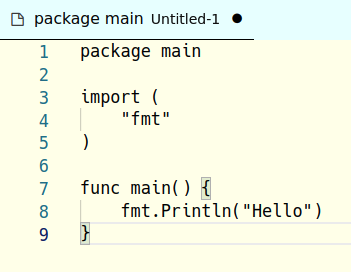
After some time, I found that I was able to focus better on the code at hand. An unexpected benefit (in some ways) has also been the ability to spend longer in my editor due to not being overwhelmed visually. Personally, I can never see myself returning to highlighted code.
I understand that everyone has their own personal preferences and I certainly don’t want to disregard the choices of others. This is simply documenting my journey and preference for un-highlighted code. If you’ve been struggling with theme swapping, give syntax un-highlighting a try.